A Cold Emailer's Guide to Escaping Email Blacklists
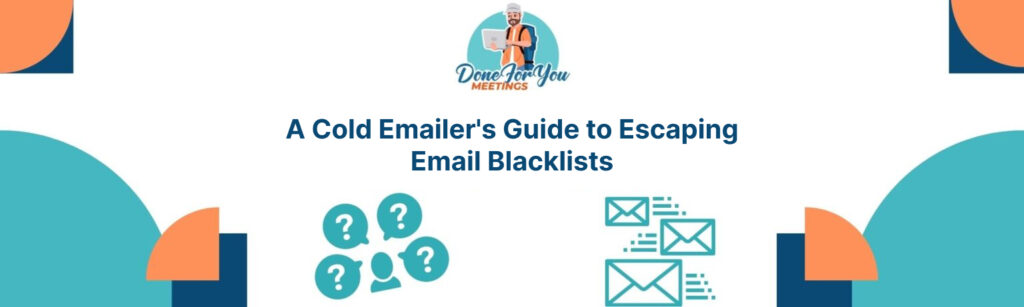
In the world of cold emailing, deliverability is the linchpin of success. Getting your emails seen, opened, and acted upon by your prospects starts with steering clear of the spam folder…… and email blacklists. Today, we’re diving deep into the world of email blacklists to ensure your emails always hit the inbox.
What Are Email Blacklists and Why Should You Care?
Email blacklists are essentially databases maintained by third-party companies, often part of larger organizations, whose primary objective is to filter spam and prevent it from reaching user inboxes. These companies are the unsung heroes in the battle against irrelevant and unsolicited emails, ensuring that the main inboxes of their clients (which could be businesses of all sizes) remain clutter-free.
Blacklists operate by flagging IP addresses or domains deemed responsible for sending spam. Email servers consult these lists during an email’s delivery process; if the incoming email’s source matches an entry on a blacklist, the email is either blocked or routed directly to the spam folder. That’s why when cold emailing, blacklists represent a significant hurdle. Landing on one can drastically reduce your email deliverability, making it nearly impossible for your messages to reach their intended recipients.
Understanding the Different Types of Blacklists
Among the myriad of blacklists, some carry more weight than others. Firstly, you have minor blacklists. These are like a warning signal. They don’t directly affect your deliverability but can be a sign telling you to improve your deliverability practices.
But then you also have major blacklists. These are the big leagues. Being listed on them usually means it’s time for a major strategy overhaul or starting anew. Some examples include SpamCop, Barracuda, and Spamhaus.
Understanding the nuances of each of the major blacklists can guide you in escaping their grasp. However, the blacklists are not static entities; they evolve continually. With the surge in cold emailers, blacklists regularly update their guidelines and criteria to detect and filter spam more effectively. This constant evolution means that what worked in your cold email strategy a few months ago might not work today, emphasizing the need to stay updated with any changes in guidelines.
Now, you might be wondering, what lands you on blacklists in the first place?
Well, factors include…
High bounce rates: A clear indicator of outdated or purchased lists.
Spam complaints: Even a few complaints can flag your account.
Suspicious content: Spam trigger words or shady links can raise red flags.
Spam traps: Another clear indicator of outdated or purchased lists.
How Spam Traps Work

Spam traps are essentially email addresses used by blacklist operators or companies to identify and block spam emails. They can be categorized into two types: recycled spam traps and permanent spam traps.
Recycled Spam Traps: These are previously active email addresses that have been abandoned and repurposed as spam traps. For example, a personal email address that is no longer in use might be turned into a spam trap. The idea here is that legitimate senders would update their contact lists and stop sending emails to inactive addresses, while spammers will continue to send emails regardless of whether an email address is active or not.
Permanent Spam Traps: These are email addresses specifically created to catch spammers. They are not used for any communication and thus any email sent to them is likely unsolicited and considered spam.
Sending emails to spam traps can result in being immediately blacklisted. Luckily, you can avoid them by regularly cleaning your email lists to remove inactive prospects that might be recycled into spam traps, and by avoiding the purchase of email lists because they may contain hidden spam traps as well.
Identifying Your Blacklist Status
Discovering whether your email has landed on a blacklist is pivotal. Here are some quick steps to identify any blacklists that might be affecting your email account:
#1 Begin by sending an email to yourself using the account you want to test.
#2 Once received, open the email and go to the options menu. For Gmail users, it’s the three dots located at the upper right-hand corner of the email. From the options menu, select “Show original”.
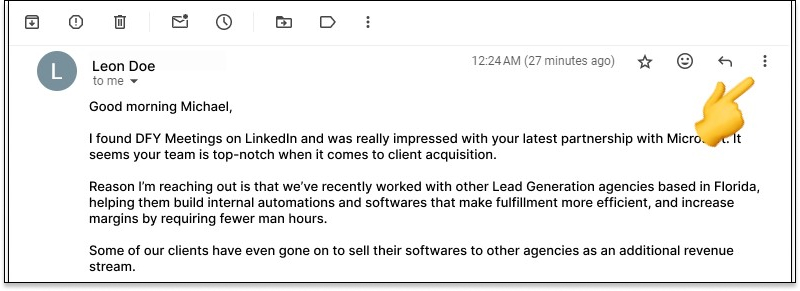
#3 Copy the displayed IP address.
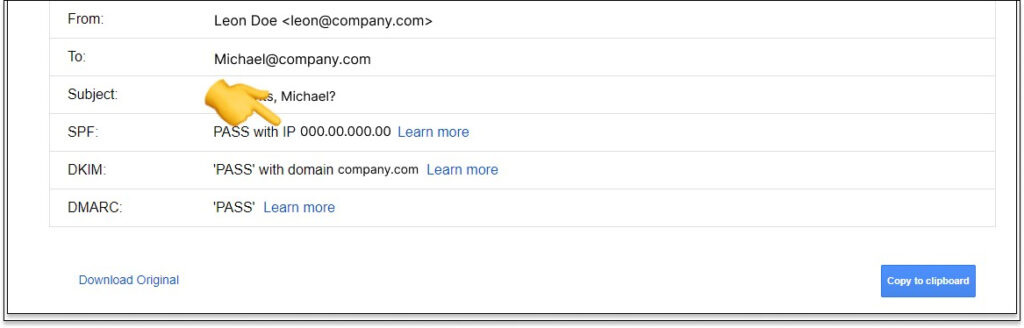
#4 Go to MXToolbox, where you’ll enter the copied IP address into the designated field and initiate a “Blacklist Check”.
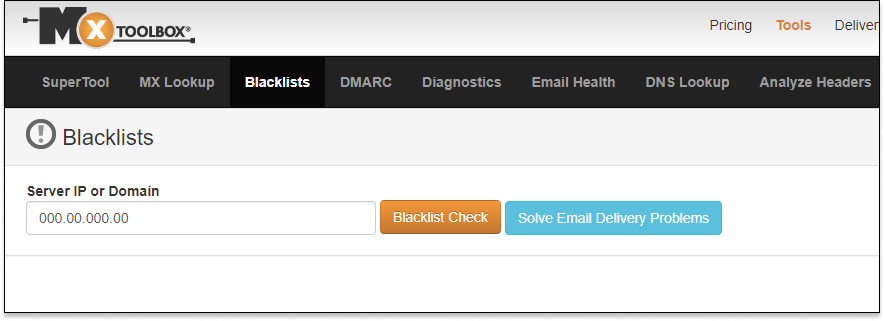
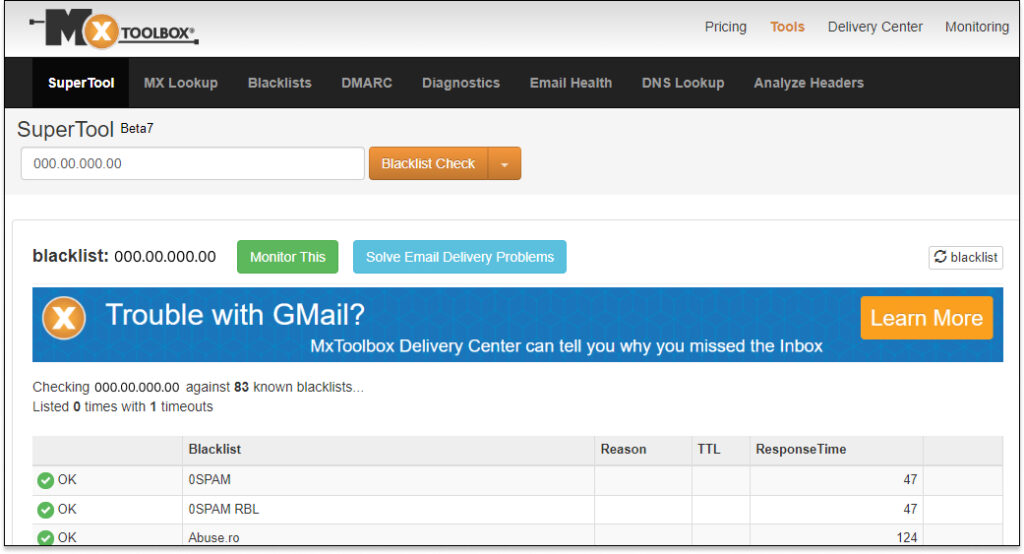
Voilà! Should your IP address be listed on any of the blacklists, they will be displayed at the top of the list.
If you’d like to know your spam score, the process is equally straightforward:
#1 Return to the original email, and this time, select “copy to clipboard”
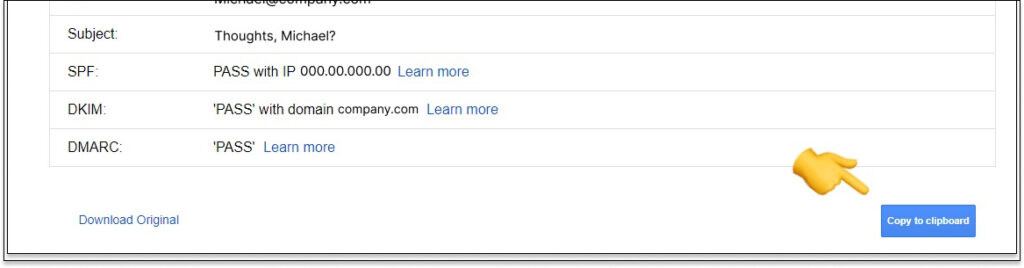
#2 Go to Postmark’s free Spamchecker, paste into the provided area, and select “Check Score”.
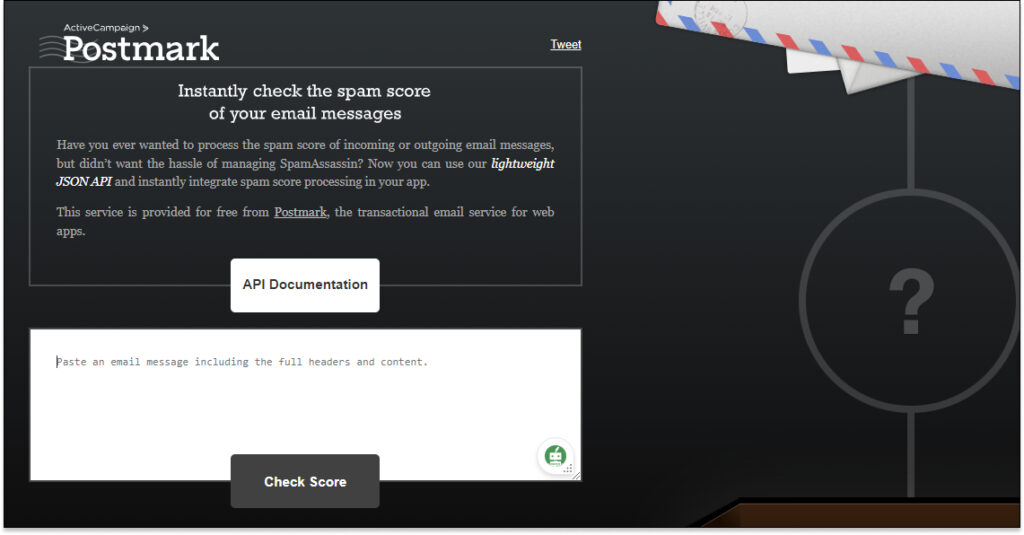
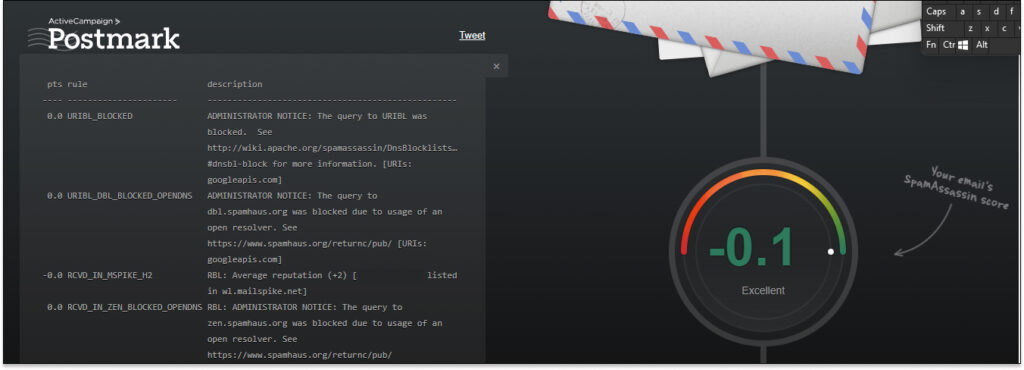
That’s it!
How to Avoid Blacklists
- Implement a well-executed warm-up strategy to improve your sender reputation. Start with a low volume of high-quality, personalized emails and gradually increase the count.
- Regularly cleanse your email lists of inactive or unengaged prospects to keep your engagement rates healthy and avoid spam traps.
- Ensure your emails are personalized and relevant. Dodge those spammy words like “free”, “guarantee”, or “no risk”. They’re blacklist landmines! Always run your email scripts through a spam checker like this one.
- Avoid excessive use of caps, bold fonts, and colors that scream “spam”.
- Authenticate your emails. Implement SPF, DKIM, and DMARC records to prove your emails come from a legitimate source.
- Stay informed about the latest email marketing practices and compliance requirements.
Getting off Blacklists
So you’ve landed on a blacklist. What now? Well, if you’re on a list, just follow its specific delisting procedures and exercise the tips above on avoiding blacklists to improve your reputation.
However, starting with a new domain or email address could be more cost-effective than attempting to delist especially if you’re on a major blacklist like SpamCop. It’s crucial to weigh the costs of delisting against the ease of starting fresh.
Wrapping Up
Warm up those email domains, craft compelling content, and maintain a clean email list to steer clear of email blacklists. Add the steps in this ultimate deliverability checklist to your arsenal and you’re undoubtedly setting your cold email campaigns up for success.
The path to cold email mastery is continuous. You can only stay ahead by continuously learning, so keep visiting our blog for more invaluable insights and strategies!
Need help with your campaigns? Pick a time for a consulting call here!
Read More About Cold Emails
- Automating Cold Email with SmartLead: A Full Guide
- How to Use Clay to Automate and Boost Your Lead Generation
- How To Stop Bounces & Boost Deliverability With Email Validation
- How to Build High Quality Lead Lists with FindyMail
- How To Warm-Up Your Cold Emails Like A Pro
- How to Achieve Consistent Cold Email Bookings
- How To Find Qualified eCommerce Clients With Store Leads
- Instantly.ai Review: The Best Cold Email Software In 2024?
- How to Secure Your First Client Without Case Studies
- Three Cold Email Personalization Tactics You Need to Know

